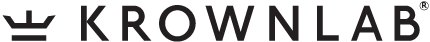Taking high quality photographs in an interior space is deceptively challenging. Everything from technical concerns like lighting and composition, to equipment settings and cropping can undermine a shoot. However, there is hope. Krownlab’s in-house photography team, Akiko Noguchi and Steve Savas, have some basic best practices that can elevate you photos to match the quality of your installation.
1. Use natural light
Whenever possible, use natural light. Not only does it help bring a space to life, it prevents strong shadows and color casts.
“Natural light is always my first choice,” says Noguchi. “Unless it’s necessary, such as in windowless rooms or a low light office environment, I don't use any artificial light. Open your blinds!”
This rule maintains even if the weather outside isn’t cooperating with sunshine.
“You don't have to worry so much about weather,” Noguchi says. “Actually light is more stable on cloudy days, and you can always adjust with longer exposure.”
If the natural lighting isn’t quite highlighting what you’d like, consider using a reflector rather than flipping the lightswitch.
“I am a heavy user of reflectors to cast the light just right over the hardware,” Savas says. “It helps spotlight what should be the focus of the photo.”
2. Tidy up
Many times an otherwise great photograph is compromised because of a stray coffee mug, or the third-quarter earnings report left on top of the filing cabinet. It can really pay to take the time to clean up and put things away. Remove anything that can be an eyesore like that stack of mail or your car keys. If the space is newly constructed or renovated, be sure to take away any protective plastic or paper, tools, and cleaning supplies.
In general, less is more, but to be sure, go ahead and take a test shot.
“It’s often hard to see the clutter until there’s a photo to critique,” Savas says. “I usually frame up the shot and take a sample picture to review. I look at the objects in the frame and ask myself, does that chair need to be there, or does this lamp distract the viewer’s eyes away from the hardware?”
3. Stage the space
While professional photographers can obsess over the tiniest of details, you can have some of the same results with just a minimal amount of effort.
“Professional interior shots from magazines and websites sometimes take hours staging with a team of stylists and assistants,” Noguchi says. “You don't have to go that extreme, but it's always good to pay close attention to what goes in your frame. Removing clutter is one thing, but if the space is new and empty, adding bit of human touch, such as clothes in the closet, books and objects on the shelf, and a bowl of fruit on the kitchen makes the space look so much more alive. A little attention goes a long way.”
Sometimes, the key to the right composition might not even be in the room!
“One time I was tasked with shooting a room that had nothing near the sliding door,” Savas says. “So I pulled furniture, plants, and even placed shoes by the door to make it look like a cozy living room.”
4. Use a tripod
Even the coolest, steadiest hand around needs a tripod to get interior architectural hardware right.
“The tripod is your best friend,” Noguchi says. “Especially using natural light, which often requires longer exposure, and therefore, a bigger challenge to getting a sharp image with a handheld camera.”
If you don’t have a tripod, you can use other kinds of support like a table or a counter, but having to depend on things like that will limit your freedom of movement to get multiple angles. The other benefit of a tripod is that allows you to take a photo, step away and dial in your scene, and then take another photo from the exact same spot.
“I can sometimes take over 50 pictures at the same angle until all the pieces of the shot come together,” Savas says. “I will often find things like the edge of a door aligning perfectly with a table leg, making it appear to be missing. The tripod is invaluable in this instance. Fine tuning all the ‘props’ in a shot cannot be done if the camera moves each time.”
5. Shoot from a variety of angles and distances
Sometimes, bringing a space to life in a photograph is all about the angle and distance. Try lots of different ones, be brave, be creative, until you find something you like.
“Every installation is different and finding good angles will take some trial and error,” Savas says. “I’ve been guilty of dismissing an angle without trying it with the camera only to later find it was the best of them all. The days of film are gone–snap away. Challenge yourself by taking snapshots at 10 different angles.”
Also, sometimes the right angle might not be even in the same room as the hardware.
“Shooting through a door opening to frame a shot can actually give a better sense of the space and allow you to use a longer focal length,” Savas says. “Pro tip: sometimes I like to use the frame of the door as the frame for my shot.”
6. Shoot in high res
Shoot your photos in the highest resolution available. If you have a camera that can shoot in RAW, use it. If not, make sure your photo quality is ratcheted up to the highest possible setting. For phones, when sending photos, choose the highest resolution. The more information a photo has, the more there is to work with in the retouching stage.
7. Use a checklist
Both Savas and Noguchi recommend using procedure lists and checklists when photographing a project. Not only does it help them adhere to best practices, it prevents them from missing anything.
Photoshoot procedure:
- Decide on an angle/composition you like.
- Take a test shot (on tripod).
- Check the shot to confirm the angle you chose works. Make adjustments if necessary.
- Remove, move around, or add things to improve the shot composition.
- Adjust light or exposure if necessary (keep taking test shots to see what you are doing is effective).
- Double check the that what you want to be in focus is in focus.
- Take the final shot.
- Repeat with different angle.
Post-photoshoot checklist:
- Is anything cut off?
- Is it under/over exposed anywhere?
- Is it in focus?
- Do all the objects in this image have a purpose and make the shot better?
- Are all the objects in this image displayed properly?